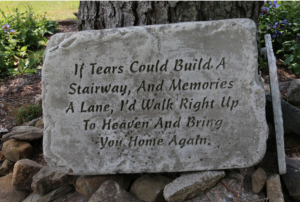We may earn money or products from the companies mentioned in this post. As an Amazon Associate I earn from qualifying purchases. Disclosure of Material Connection: Some of the links in this post may be "affiliate links." This means if you click on the link and purchase an item, I will receive an affiliate commission.
Grief doesn’t pause for distance. When family and friends can’t gather in person, live streaming a funeral service ensures no one misses the chance to say goodbye. Whether you’re honoring a loved one’s final wishes or adapting to travel limitations, this guide will walk you through how to live stream a funeral service with dignity, simplicity, and care.
Why Live Stream a Funeral Service?
- Inclusivity: Connect distant relatives, college students, relatives who are unable to get off of work, elderly attendees, or immunocompromised loved ones.
- Legacy: Preserve the service as a video keepsake for future generations.
- Flexibility: Allow mourners to participate privately in their own space.
[make sure to get my FREE funeral planning checklist AND a free funeral program template]
10 Steps to Live Streaming a Funeral Service
1. Choose the Right Platform
Select a platform that balances ease of use with privacy:
- Zoom: Ideal for interactive gatherings (enable “waiting room” to control access).
- Facebook Live: Familiar for older relatives; streams can be saved to a memorial page.
- YouTube (Unlisted): Share a private link without requiring accounts.
- Dedicated Services: Platforms like MemorialStreams or OneRoom offer funeral-specific features (e.g., virtual guestbooks).
Tip: Test the platform’s audio/video quality and recording options beforehand.
2. Assign a Tech-Savvy Moderator
Designate someone to:
- Manage the livestream (start/stop, mute background noise).
- Troubleshoot issues (e.g., lagging, login problems).
- Assist remote guests via a dedicated phone line or chat.
3. Use Reliable Equipment
Basic Setup:
- Camera: A smartphone, tablet, or DSLR on a tripod.
- Microphone: Clip-on lapel mics reduce echo in large spaces.
- Internet: Ethernet cable > Wi-Fi for stability (aim for 10+ Mbps upload speed).
Pro Tip: Rent equipment from AV companies if hosting in a venue.
4. Frame the Shot Thoughtfully
- Position the camera to capture the officiant, floral arrangements, and podium.
- Avoid wide angles that expose empty seats or distract from the service.
- Use natural lighting where possible; avoid backlight from windows.
5. Communicate Details Clearly
- Share the livestream link via email, obituaries, or social media (avoid public posts).
- Include:
- Date/time (with time zone).
- Platform instructions (e.g., “No account needed for YouTube link”).
- A tech rehearsal for elderly guests.
6. Respect Privacy & Sensitivity
- Password-protect the stream.
- Disable comments if trolls are a concern (use “heart” reactions instead).
- Designate a virtual usher to remove unauthorized attendees.
7. Rehearse the Flow
- Conduct a full run-through with the officiant, speakers, and moderator.
- Test audio levels (e.g., hymns, eulogies).
- Plan transitions (e.g., moments of silence, slideshows).
8. Offer Hybrid Participation
- Let remote guests:
- Submit pre-recorded eulogies.
- Light a virtual candle via apps like Ever Loved.
- Share memories in a live chat (moderated for appropriateness).
9. Record the Service
- Save the video for loved ones who couldn’t attend live.
- Store it on a USB drive, cloud service, or memorial website.
10. Provide Post-Stream Support
- Send a follow-up email with the recording link and a gratitude note.
- Share resources for grief counseling or community support groups.
Common Live Streaming Mistakes to Avoid
- Ignoring Time Zones: Double-check global times (e.g., 2pm EST = 11am PST).
- Forgetting Bandwidth Limits: Rural venues may need a Wi-Fi hotspot.
- Overcomplicating Tech: Stick to one camera angle and minimal transitions.
Real-Life Example: A Heartfelt Virtual Farewell
When Maria’s family couldn’t gather from four countries, they live streamed her service via Zoom. They used a muted “gallery view” to show floral tributes and included a slideshow of her travels. Guests in Italy sang her favorite hymn through their mics, creating a poignant, cross-continental moment.
✅ Choose platform (Zoom, Facebook, YouTube)
✅ Test internet speed & audio
✅ Share private link + instructions
✅ Assign moderator & rehearse
✅ Record & save the stream
FAQs About Live Streaming Funerals
Q: Is live streaming a funeral disrespectful?
A: Not if done thoughtfully. Many families find it comforting, especially when travel isn’t possible.
Q: How much does it cost to live stream a funeral?
A: Free (using smartphones) to $500+ (professional AV teams).
Q: Can we live stream a graveside service?
A: Yes! Use a portable Wi-Fi hotspot and a stabilizer for windy conditions.
Tools & Resources
- Free Platforms: Zoom, Facebook Live, Facetime
- Paid Services: MemorialStreams (ad-free), Vimeo Livestream
- Grief Support: National Hospice Foundation, GriefShare
Bridging Distance with Love
Live streaming a funeral service isn’t about technology—it’s about connection. By embracing these steps, you create a space where love transcends physical boundaries, and every mourner feels seen, heard, and valued.
For more guidance on honoring loved ones, explore our funeral planning templates or join our supportive community on TikTok FuneralConfessions.